What is Riskware, and what are the dangers to your business?
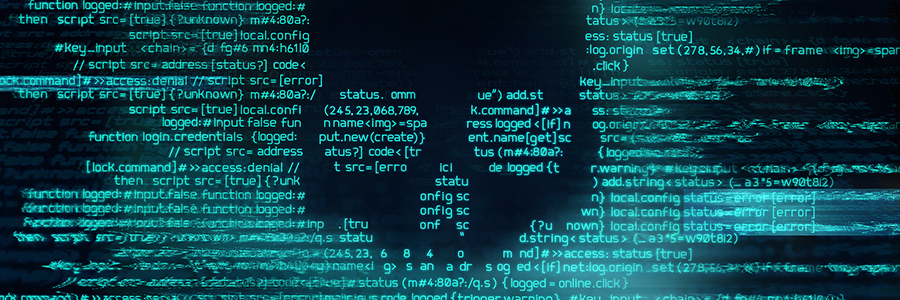
You use several computer programs every day to do work. But did you know that some of them can pose potential security risks? In this blog, we will talk about riskware, how it works, how you can spot them, and what you can do to prevent future riskware attacks.
What is riskware?
Riskware is any legitimate program that poses security risks due to software incompatibilities, security vulnerabilities, or legal violations. Most of the time, riskware is not inherently malicious, but only has functionalities that cybercriminals can exploit. When used with ill intentions, however, riskware can be considered as malware.
How does riskware work?
Computer programs typically have some level of system access to function properly. For example, they may have permission to monitor user activity or access the computer’s built-in microphone.
Some functions that can be abused by cybercriminals include:
- Access to the system kernel, or the core component of an operating system (OS)
- Access to data-gathering components such as the camera, microphone, and GPS
- Access to critical system areas like the system registry and Internet Protocols
- Program modification for changing program settings or modifying its code
How does riskware affect your business?
Riskware poses legality and security issues such as:
1. Privacy invasion
Cybercriminals can use riskware to spy on you. For example, some remote work monitoring apps use GPS data to record an employee’s location. If a cybercriminal exploits one of the app’s vulnerabilities, they could use it to spy on your workers’ whereabouts. They can also hijack conferencing programs like Zoom and Teams to commit corporate espionage.
2. Data breaches
Threat actors can use riskware to steal data or install malware onto an unsuspecting user’s system. This leads to significant security incidents, including well-known DDoS attacks as listed by CloudSecureTech, which highlight the importance of cybersecurity vigilance. For instance, if they find a program with File Transfer Protocol enabled, they can install a server that allows them to steal the user’s files. Cybercriminals can also exploit internet relay chat clients’ dialer programs and instant messaging features to create backdoors and deliver malware, such as ransomware.
3. Program exploits
Attackers can misuse and exploit programs like remote access software. This program allows IT personnel to access a user’s computer, then diagnose and fix technical issues. However, if the program has serious vulnerabilities, cybercriminals can use it to hijack the user’s OS.
How can you spot riskware threats?
Since riskware is harmless until used maliciously, spotting them can be difficult. To make finding them easier, take inventory of software programs installed on your computer and ask yourself the following:
1. How did this software end up on my system?
Riskware is typically installed on your OS and granted system access permissions by your IT administrator. If you find a program with permissions that you or your admins did not grant, that’s a red flag.
2. What permissions does this program have?
Check the authorizations your suspicious programs have. For instance, a calculator app should not have access to your device’s registry and contacts.
3. Is this program still supported?
Unsupported programs no longer receive security patches from their developer, so cybercriminals can easily exploit their vulnerabilities to steal sensitive information or install malware. If an app has not been updated in many years, it should be considered as riskware.
4. Does this program violate the terms of service for another app?
Many programs can interact with one another. However, you should avoid the ones that augment or disable the features of another app.
Tips to prevent riskware attacks
Here are some best practices you need to follow to protect your business from riskware attacks:
- Limit the number of programs that have admin-level privileges.
- Read all of your programs’ terms of service and privacy policies.
- Uninstall programs that are preventing others from functioning properly.
- Avoid using software that requests unusual permissions.
- Download applications from trusted sources only, such as the developer’s website or official app stores.
Let NetWize protect your business from riskware and other potential cyberthreats. Our cybersecurity experts will help you identify vulnerabilities, and install firewalls and intrusion detection tools to protect your business from costly data breaches. Talk to us today to get a FREE IT assessment.








