What business processes should you automate?
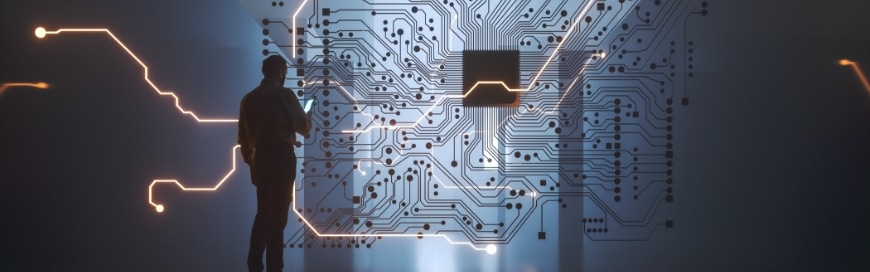
Automation is the use of machines, control systems, and information technologies to minimize or eliminate the need for human intervention in tasks that have traditionally been performed by people. It can improve the efficiency, accuracy, and speed of completing crucial business processes, enhancing your company’s productivity and freeing up your employee’s time for more value-added tasks.
Over the years, it has become possible to automate nearly any business process, from customer management to inventory control. Which business process you should automate depends on your company’s specific needs, but the following are a great start:
Managing your sales process
Increasing the number of paying customers is essential to your business’s revenue, but it’s a delicate process. After generating leads, you need to nurture and follow up with them without pushing too hard or bombarding them with too much information. If the sales process isn’t managed correctly, it can result in plenty of wasted resources and a high customer churn rate.
With sales automation software, you can keep track of your leads’ positions and movements in the sales funnel. This allows you to respond accordingly by providing the right information at the ideal time, increasing your chances of successfully closing deals.
For instance, after a potential customer has completed a contact form on your website, the sales automation software can automatically send a prewritten response. This message is a great way to reassure the customer that their message reached your company.
The software can then instruct your sales reps to get in touch with the lead. After the sales rep has talked to the potential customer, the software will move this lead to the next step of the sales funnel. If contact is not successful, the software can send an email asking the prospect when they’d be available for a follow-up call.
Based on how leads engage with your sales reps, the automation software can determine the potential customer’s level of interest and how likely they are to convert. This enables you to reliably prioritize prospects by their readiness to purchase, eliminating guesswork and the risk of wasting resources and the sales team’s effort.
Automation can improve the efficiency, accuracy, and speed of completing crucial business processes, enhancing your company’s productivity and freeing up your employee’s time for more value-added tasks.
Sending online purchase reminders
It’s much easier to sell to an existing customer than a new one because they’re already familiar with your product. After a customer has made a purchase, it’s important to keep in touch and nurture the relationship to ensure customer loyalty and repeat business.
One way to do this is by sending automated reminder emails for items that need to be replaced or refilled. For example, if a customer bought from you a product that’s good for two months, you can set up an automated email reminding them to buy refills 60 days after their purchase. This is a great way to keep your business top of mind and increase the chances that customers will come back to you when they need to restock.
In case customers add your products to their cart but forget to check out, you can also set up automated emails reminding them to complete their purchase. This way, you can reduce lost sales and boost your business’s revenue.
Conducting email marketing campaigns
Email marketing campaigns are among the most commonly used marketing strategies because they’re highly effective, relatively easy, and inexpensive. With automation, you can manage your entire email marketing campaign from start to finish without having to lift a finger.
Automated email marketing software can segment your email list through a wide range of demographic and psychographic details. This increases the accuracy of your targeting, enabling you to send messages that are relevant to your customers.
Email automation software can also send different follow-up emails depending on how the recipient responded to the last message they received. This is essential to building meaningful relationships with clients, improving your ability to build customer loyalty.
Managing social media accounts
Social media is a great platform for engaging with your customers, posting updates, and increasing your brand’s visibility. A social media automation tool reduces the amount of manual work needed for launching and maintaining campaigns. This includes scheduling posts and distributing these across social networks, blog sites, and other web-based platforms.
Automation can also help with handling private messages. For instance, you can leverage chatbots to narrow down a customer’s concerns or answer commonly asked questions.
Automation can do wonders for your business, provided you know which business processes to automate. If you need help finding the right automation solution or making the most out of your existing tools, turn to [company_short]’s IT experts. Call us today to get more information.
