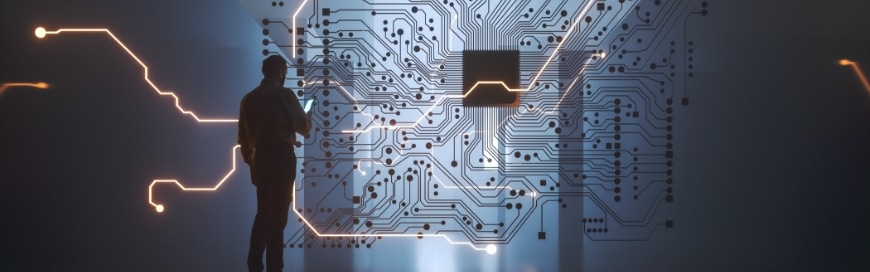Top 6 mistakes to avoid when adopting cloud technology

Cloud computing is undoubtedly one of the most useful technologies today. During the COVID-19 pandemic, for example, cloud-based solutions and services enabled companies to operate efficiently and effectively even with remote workforces.
However, when done haphazardly, cloud adoption can expose your business to various pitfalls, including uncontrolled costs and cybersecurity risks. Here are the top mistakes to avoid when adopting cloud technology for your business:
1. Allocating insufficient bandwidth
If your internet bandwidth cannot accommodate the number of cloud users in your company, your cloud apps will inevitably slow down. This sluggish performance will result in lowered staff productivity, delayed projects, and frustrated stakeholders.
When allocating internet bandwidth, you must also take into account possible spikes in the number of cloud users, which may occur during business-critical events such as product launches and seasonal promotions. Also, consider your employees’ cloud usage. For instance, tasks that require activities like streaming videos or processing large files use more bandwidth than emailing or web surfing.
2.Mindlessly migrating all your business apps
Not all applications are suited for migration. Some are too complex and may require re-coding, while others are built on legacy systems that are incompatible with migration or other cloud-based applications. Such apps are often best replaced or left on premises.
Prior to cloud migration, assess which among your applications and data can be migrated and which ones must be left as is. Doing so will help you avoid extra costs, misconfigurations, and other headaches in the long run.
3.Ignoring the service level agreement (SLA)
The SLA is a contract between you and your cloud service provider (CSP). It details everything you can expect from your CSP and their services, such as uptime rates, disaster recovery, and data security, among others. The SLA also provides information about fees and other financial implications.
Before signing up for a cloud service, go over the SLA carefully. If there are provisions or technical jargon that you don’t understand, ask your CSP to explain them. Beware of vendor lock-ins, as these may force you to pay additional fees just so you could use your desired cloud solutions.
4.Forgetting to set a goal
Cloud adoption can have significant ramifications for your business, so each step in the process counts. One simple but crucial step you can’t neglect is identifying what you want to achieve from the migration in the first place. Do you want to improve your business’s flexibility or augment its cybersecurity? Or are you looking to save money?
When you understand your goals, you can better assess which cloud services, solutions, and providers will work best for your business. You can also develop clear success metrics to track your progress and ensure that you’re getting the most out of the migration.
Cloud adoption can have significant ramifications for your business, so each step in the process counts.
5.Neglecting cybersecurity
Your CSP must implement the necessary precautions to protect your business’s data. These include enterprise-grade anti-malware solutions, firewalls, encryption, intrusion detection systems, and more. Your CSP must also conduct regular testing to ensure that their security measures are always up to par.
Keep in mind, though, that these measures are only half of the equation. Research reveals that over 80% of data breaches involve user error, so you and your staff will have to do your part as well. Train your staff in cybersecurity best practices so they know what to do and what not to do in order to protect your cloud data.
6.Not accounting for failure
For all its sophistication, cloud technology is far from perfect. Cloud servers may experience outages and cyber incidents. Your business can suffer downtime because of such events.
Therefore, it’s not enough that you implement measures to prevent impending disasters — you also have to be prepared for when disasters strike. Setting up redundancies like data and server backups, for instance, will ensure that your apps and files remain recoverable after outages and cyberattacks. These measures will allow you to quickly resume business operations and avoid costly downtime.
Cloud adoption can be very rewarding for your business, especially when done correctly. At [company_short], our IT experts can assist you in every step of the cloud adoption process, from planning to migration and beyond. Start your cloud adoption journey by contacting us today.